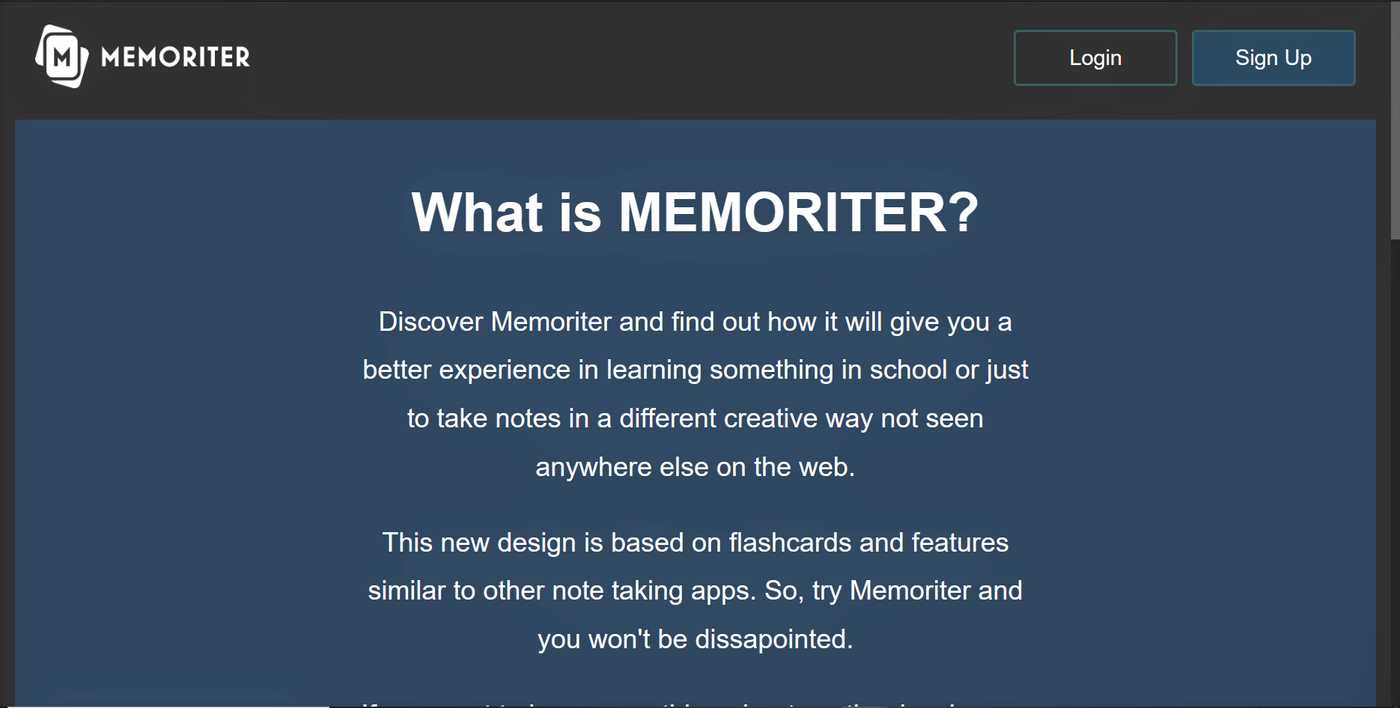Memoriter v1.2
While working on this update, we redirected our focus to AI and incorporated new features such as a Discord Bot, an AI tutor to speed up homework, and flashcard suggestions for easy creation. We also revamped our startpage to be more visually appealing and added more features. Additionally, we implemented a spaced repetition algorithm for flashcards to enhance memorization and made various design improvements to modernize the website
New Features
The most notable addition to this update is the incorporation of AI features. The AI now suggests answers for flashcards, enabling faster creation. We've also added CheatPT-3, an AI tutor in the form of a Discord Bot. It assists with homework and flashcard creation. Please note that this feature is currently in beta and may have bugs. Feedback and suggestions are welcome. To further support homework assistance, we created a community on Discord for users to ask questions and receive help. Join the community whith this link and help to grow it to be a helpful place for homework assistance.
In addition We created this beautiful startpage, which has a lot more features than the old one. It also looks a lot nicer and more modern. We will be adding more features to the startpage in the future, if you have any suggestions, please let us know.
Moreover a spaced repetition algorithm was added to the flashcards to aid in longer-term memorization. You can access the study mode by clicking on the 'study'-button and selecting your preferred mode.
Design Changes
Saga changed the color scheme to make it look a bit nicer. She also reworked the design of a flashcard and made the design a lot more consistent.
Other Changes
- The Backend was reworked to make it more efficient and easier to use.
- A feature was added which makes it able to archive folders.
Bugfixes and Tweaks
- We fixed some old bugs and created some new ones :D.